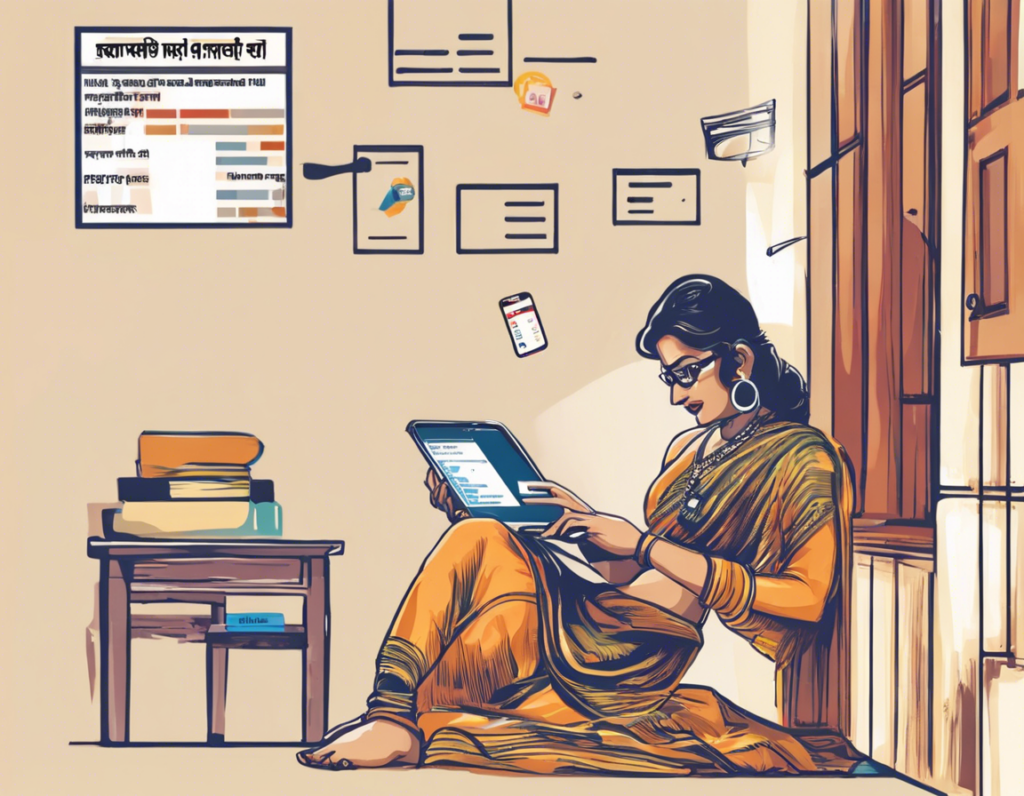Are you a BSNL (Bharat Sanchar Nigam Limited) user in India looking to check your BSNL number quickly and easily using USSD codes? In this comprehensive guide, we will walk you through the step-by-step process of checking your BSNL number using USSD codes. Whether you are a prepaid or postpaid BSNL user, these codes will help you quickly retrieve your BSNL number without any hassle. So, let’s dive in!
Checking BSNL Number Using USSD Code
For Prepaid BSNL Users:
- Dial *222#: On your BSNL mobile phone, dial *222# and press the call button.
- You will receive an SMS: Shortly after dialing the USSD code, you will receive a message displaying your BSNL mobile number.
- Note down your BSNL number: Once you receive the SMS, make sure to note down your BSNL number for future reference.
For Postpaid BSNL Users:
- Dial *1#: If you are a postpaid BSNL user, dial *1# on your BSNL mobile phone.
- Wait for the SMS: Following the dialing of the USSD code, you will receive a message that includes your BSNL number.
- Save your BSNL number: Make sure to save or write down the BSNL number shown in the SMS for your records.
Additional Information and Tips:
- Charge: Please note that normal call charges may apply for dialing the USSD codes mentioned above.
- Alternate method: In case the above USSD codes do not work, you can also check the welcome message received from BSNL when you first activated your SIM card.
Frequently Asked Questions (FAQs):
1. Can I check my BSNL number using any other methods besides USSD codes?
- Yes, you can also check your BSNL number by calling BSNL customer care or by checking your BSNL SIM card’s packaging.
2. Are there any charges for using the USSD codes to check my BSNL number?
- Normal call charges may apply for dialing USSD codes. It is recommended to check with BSNL for any specific charges.
3. I am not receiving the SMS with my BSNL number after dialing the USSD code. What should I do?
- If you do not receive the SMS, ensure that your mobile phone has good network connectivity and try dialing the USSD code again.
4. Can I use the USSD codes mentioned for checking BSNL numbers on any type of mobile phone?
- Yes, you can use the USSD codes on any BSNL mobile phone, regardless of the model or type.
5. Is there a specific time when I should check my BSNL number using USSD codes?
- You can check your BSNL number using USSD codes at any time, as the service is available 24/7.
By following the simple steps outlined in this guide, you can easily check your BSNL number using USSD codes. Remember to keep your BSNL number handy for quick reference and communication. If you encounter any issues or have further queries, feel free to reach out to BSNL customer support for assistance.