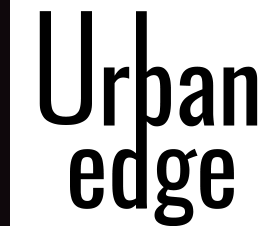Introduction
If you’ve ever found yourself banned from using WhatsApp, you’re not alone. Whether you’ve been temporarily suspended for violating WhatsApp’s terms of service or facing a more severe ban, the good news is that you can appeal the decision by writing a persuasive unban request message. Crafting a well-thought-out message can significantly increase your chances of having your account reinstated. In this comprehensive guide, we’ll walk you through the steps and provide useful tips on how to write an effective WhatsApp unban request message.
Understanding the Situation
Before diving into writing your unban request message, it’s essential to understand why your account was banned in the first place. WhatsApp typically bans users for behaviors such as sending spam messages, engaging in abusive behavior, using unofficial WhatsApp versions, or repeatedly violating their terms of service. Knowing the reason behind your ban will help you address the issue effectively in your message.
Crafting Your Unban Request Message
When drafting your unban request message, consider the following tips to maximize its impact and improve your chances of getting unbanned:
1. Begin with a Polite Greeting:
Start your message with a polite greeting, addressing the WhatsApp support team or relevant department respectfully. This sets a positive tone for the rest of your message.
2. State the Reason for Your Ban:
Be honest and upfront about the reason for your ban. Acknowledge any mistakes or violations that led to the ban. Taking responsibility shows accountability and a willingness to rectify the situation.
3. Apologize Sincerely:
Express genuine remorse for any actions that violated WhatsApp’s policies. A sincere apology can demonstrate that you understand the seriousness of the situation and are committed to adhering to WhatsApp’s guidelines in the future.
4. Provide Context or Explanation:
If there were any misunderstandings or extenuating circumstances that led to the ban, provide a brief explanation or context. This can help the WhatsApp team better understand your situation and reconsider their decision.
5. Highlight Your Compliance:
Assure WhatsApp that you understand and will comply with their terms of service moving forward. Mention any steps you have taken to rectify the issue or prevent it from happening again.
6. Request for Reconsideration:
Politely request a reconsideration of your ban and appeal for a second chance to use WhatsApp. Be clear and direct in stating your desire to have your account reinstated.
7. Provide Contact Information:
Include your contact details in the message, such as your email address or phone number, so that WhatsApp can reach out to you easily if needed.
8. End on a Positive Note:
Conclude your message with a positive and hopeful tone. Thank the WhatsApp team for their time and consideration, and express your eagerness to continue using the platform responsibly.
Sample WhatsApp Unban Request Message:
Dear WhatsApp Support Team,
I am writing to appeal a recent ban imposed on my WhatsApp account due to (state the reason for the ban). I would like to sincerely apologize for any actions on my part that led to this situation. I understand the importance of maintaining a safe and respectful environment on WhatsApp, and I am committed to upholding the platform’s guidelines in the future.
In hindsight, I realize that (provide context or explanation if applicable). I have taken steps to rectify the issue and ensure that such violations do not occur again. I humbly request a reconsideration of my ban and kindly ask for a second chance to continue using WhatsApp.
Please feel free to reach out to me at (provide contact information) for any further clarification or information. Thank you for your attention to this matter, and I look forward to the possibility of having my account reinstated.
Sincerely,
(Your Name)
Frequently Asked Questions (FAQs)
1. Can I appeal a WhatsApp ban?
Yes, you can appeal a WhatsApp ban by writing an unban request message to the WhatsApp support team.
2. How long does it take for WhatsApp to respond to an unban request?
The response time can vary, but WhatsApp typically replies to unban requests within a few days to a week.
3. What should I avoid including in my unban request message?
Avoid making false claims, threats, or using offensive language in your unban request message. Maintain a polite and professional tone throughout.
4. Can I request an unban for someone else’s account?
No, unban requests should be sent for accounts that you own and have been banned.
5. Is there a limit to the number of unban requests I can send?
While there is no official limit, sending multiple unban requests for the same account without new information may not be effective and can be seen as spamming.
Conclusion
Crafting a persuasive WhatsApp unban request message involves being honest, apologetic, and respectful while clearly outlining your desire to have your account reinstated. By following the tips and sample message provided in this guide, you can increase the likelihood of a positive outcome and potentially regain access to your WhatsApp account. Remember to be patient and wait for a response from the WhatsApp support team, who will review your appeal and make a decision based on the information provided.